| The Famous Jinx Puzzle |
Student's page 2 Revised 6.7.10 |
To help you find out if this puzzle will work for all numbers, we will use a special spreadsheet “calculator."
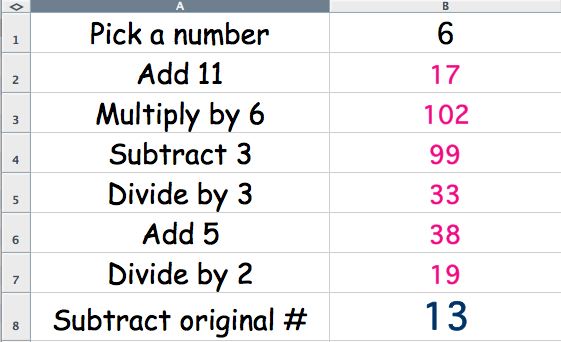
The spreadsheet then
quickly did all the calculations and the answer was once
again 13 - the unlucky number. Can you find a number that
will make the puzzle
What is your conclusion about whether this puzzle
always works? Explain.