| Activity: Areas of
Irregular Polygons |
Teacher's Page |
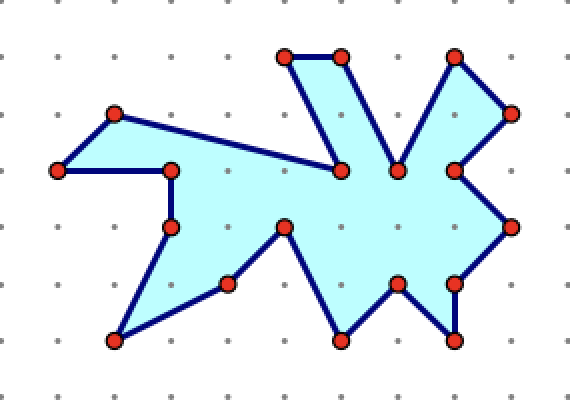 |
The shape on the left was created by placing an "electronic" rubber band on a dot lattice grid using Geometer's Sketchpad.* The overarching question here is: What is the area of this "rabbit" shape? |
Note: Finding the area of a shape (like in the challenge problem above) involves counting the number of square units in the polygon. (See Fig. 1.)
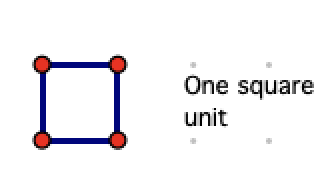
Fig. 1
George Polya (and many others) have suggested that if you are having trouble wrapping your head around a problem, work on a similar, but easier problem** first. Usually text books define the area of a triangle as A=1/2*b*h and then give you easy exercises to to do where the base and height are obvious. But not all triangles lend themselves to knowing what the base or height are. So some alternative strategies come in handy.
One strategy that students can use to find how many square units there are in a triangle is to embed the triangle in a rectangle like this:

Fig. 2
The enclosing rectangle's area is 4 square units. The rectangle encloses 3 triangles (outside of the original triangle) which have areas of 1/2, 1 and 1 for a total of 2 1/2 square units. So if we subtract 2 1/2 from 4 we get the area of the triangle: 1 1/2 square units.
A second approach to finding the area of larger polygons is to break up the polygon into polygon pieces where the area is easy to count directly or to use the handy formulas. See this video for a demonstration of both approaches.
An amazing alternative to the methods above is to count the inside points and the points on the border and use a formula that is known as Pick's Theorem. First published in 1899, by George Pick, the rule (theorem) was brought to broad attention in 1969 through the popular book Mathematical Snapshots by H. Steinhaus. Polygons covered by the theorem have their vertices located at nodes of a square grid or lattice whose nodes are spaced at distance 1 unit from their immediate neighbors. (Source: cut-the-knot.org)
Teacher's page 2
*Here is the Sketchpad file picks.gsp If you don't have Sketchpad you can create the shape using Geogebra. Here's a youtube video that explains how. Another option is use this geoboard courtesy of the math learning center.
**A good problem is usually one where the solution is not obvious.