
| Center for Innovation in
Engineering and Science
Education |
|||
| Making Change at the Boutique Shop | |||
|
 |
|
In the Math Shop
version of Boutique the student plays the role of a store
clerk who
sells clothes. The main task is to handle the exchange of
money and
give correct change. In this example, the student is given
$5.00 for an
item that costs $4.22. The right change is 78¢. 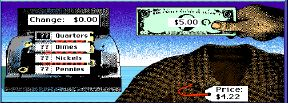 Assuming you have at least 9 of each coin (quarters, dimes, nickels and pennies) in your register, what are the different ways you could make the necessary change? What's the minimum number of coins that would make this change? What's the maximum number of coins that make this change? Remember: You can't use more than 9 of any particular coin. A spreadsheet is a handy tool to help you with this problem. Open a new Excel worksheet (or use the Boutique Spreadsheet Template.) Set up a spreadsheet that looks like this. 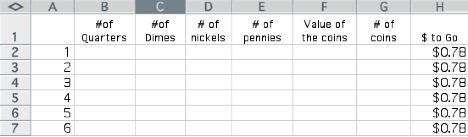 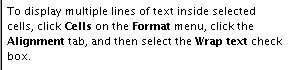
|
||