Latest
updates:
Instructions
for
doing contest
NOTE:
After you launch the green globs program you
need to open the Green
Globs subprogram first.
Then
choose
the file menu and open the game file from
from
either the hard drive, CD or USB
drive.
You cannot open the game files
by clicking on their icon. You need to use
the open option on the file
menu once you are in the Green Globs game.
|
The
contest
will
be held from October 31st
through November 7th, 2013.
(tentative)
The contest globs boards will be
posted on the web site on
October 31,
2013. The Web address for
the page will be sent to you by
email.
Prior
to the contest:
Download the 3 contest game
boards (2 novice and 1 expert
games)
and make them available to each
participant on
the day you do the contest. This
can be done by installing the
downloaded files on each
computer used in the contest. Or
you can burn
CDs with the files on them and
give each student on a CD. Also
you can
copy the files to a USB drive.
Students can do 1, 2 or all
three of the boards. Top
scores for each board will be
posted after the completion of
the
contest.
On the day of contest hand out
the score sheet with
instructions.
Give the students a time to
complete the games. 45 minutes
is the
suggested time limit. An example
of a completed score sheet ins
on the
right.
Results will be posted at the
end of the day on
November 7th.
|
The Globs
Game #1
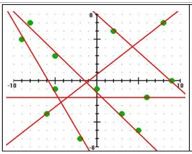
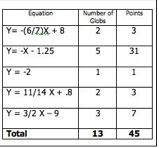
Submit
your
results/questions here
|