Helping students to improve their problem solving ability is one of the major goals of mathematics education. The CIESEmath approach is intended to help facilitate that ability.
Preliminaries
- Students should be organized for small groups activity. Each group chooses a "captain" who will be responsible for sharing his groups decisions.
- Computer and projection device setups are ready to go. (See Details below.)
- Room arranged appropriately for group activity.
- Since you want to facilitate "conversation" try calling on students rather than responding to hand raises. This will give you better leverage in leading the group discussion and minimize the calling out of answers. When you do call on a student with his or her hand raised try to get another student to respond. Remember your goal is to encourage good mathematical conversation between you and the students and the students with each other.
- Go over the rules (see below) with them. Make sure they understand each of them.
- Pose the problem to the students in an interesting manner. (See example that follows.)
- Hand out recording sheets.
- Ask the class if there are any final clarification questions. If not, you can ask them to begin.
The students should discuss the problem in their groups. You should listen in on their conversations and help them in appropriate ways. If you are using a time limit, remind them how much time left they have. Reinforce that their responses must be written clearly on the activity sheet. Though only one person may be writing, the result represents the group’s consensus on the solution. Once the time for the activity is over, the students should not be doing any more writing.
Debriefing
Have each captain share his or her group’s results by standing up and reading what they wrote. Ask the other groups what they think the score (0 to 5) for their response should be. (See assessment rubric below.)
Assessment Rubric
Use a scoring rubric to assign the
group score for the problem.
| Pts | |
| 5 | Answer is correct and explained clearly on the activity sheet. |
| 4 | Answer is correct, but not well explained in written form. |
| 3 | Answer is incorrect, but there is strong evidence of understanding in the written explanation. |
| 2 | Answer is incorrect, but there is only marginal evidence of understanding. |
| 1 | Incorrect Answer. Some effort made, but nothing terribly coherent. |
| 0 | Little or no effort. |
Keep track of how your students did on
the "problem of the week." Make a chart that lists the
groups and their score.
| Prob #1
10/14/19 |
Prob #2
10/21/19 |
Prob. #3
10/28/19 |
|
| Group #1
Student 1 (c) Student 2 Student 3 |
|
||
| Group #2
Student 1 (c) Student 2 Student 3 |
|
||
| Group #2
Student 1 (c) Student 2 Student 3
|
|
Projection device specifics
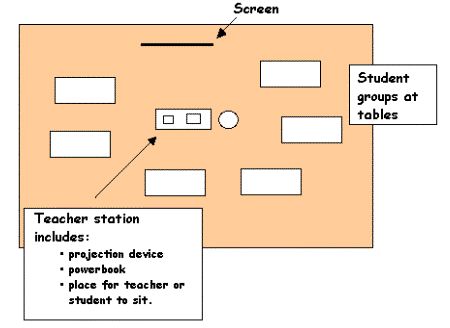
Problems of the week are designed to be done in a one computer classroom with an overhead projection device. Here are some specifics to consider:
Steps in setting up the projection device and Powerbook
- While both the projector and Powerbook are off, connect the large cable between them.
- Turn on the projection device on/off switch.
- Turn on (boot) your computer.
- Press the button to turn on the projector’s light.
- Make sure your Powerbook is set to simulscan video mode so that you can see the image both on the screen and on your Powerbook.